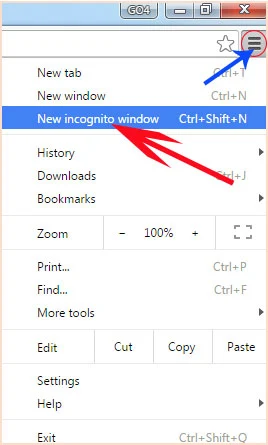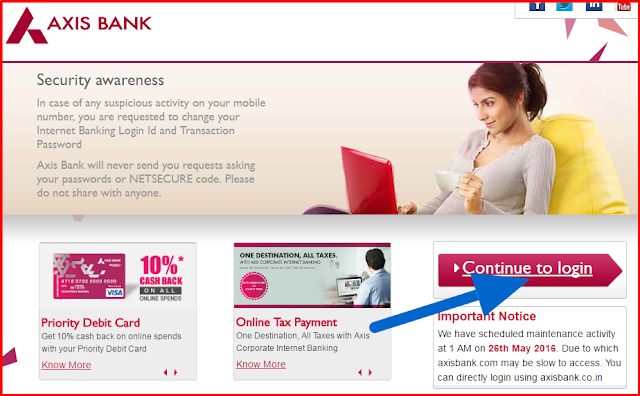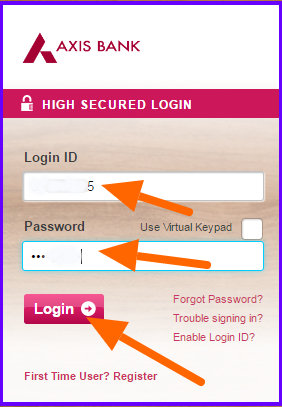As time passes so the technology
has been rapidly developing. In the way the world banking sector also steps
forward to offer easy bank services to its customers and clients. Earlier there
was a long queue when you wanted to deposit or transfer funds you’re asked to
take authorize actions live. In the same way adding funds to the bank account
required your attention at the same branch.
Now the process of banking is
completely different from the older days. All banks rush now to offer simple
and easiest banking services at your finger tips. Especially when the term
comes to corporate group like Citi bank, HSBC, HDFC, ICICI, and Axis banks those
are very fast with innovative banking solutions for common man. Next follows
the National Banks (Allahabad, Andhra bank, Bank of India, Bank of Baroda, Corporation
Bank, Canara Bank, SBI, Syndicate, and more,) these are also offering internet
banking.
Any way the below tutorial is not
for who is technically skillful at accessing individual Axis net banking logins.
But this tutorial is for those who are new to the axis net banking online.
Having Axis Retail Savings
Account you want to explore net banking either on mobile, desktop or go for
laptop from anywhere in the world at any time. All you need is Axis Bank
Customer ID and Password to access the internet banking.
How to Login Axis Internet Banking in Chrome Web Browser
Here is a quick note to users who
look forward to login axis net banking on Windows, Mac and Linux Operating
System running computers. These days Security has been the prime issue online,
whenever you shop or bank electronic fund transfers, phishing spiders and third
party malicious software tools threw unwanted links via unknown emails and SMS to
steal your bank credentials as the result unaware of those fraudulent misleads you
become victim with due lots of money.
If you’re confident about system
security and other browser add-on tools then only go for online banking. Axis
Bank will never send you requests via email or phone calling regarding your
Debit, Credit card Passwords, ATM PIN numbers and NETSECURE code. Please be
aware of suspicious activity on your mobile or personal computer.
Simple Steps to Login Axis Bank net banking in Google Chrome browser
First Open Chrome Web Browser
> Navigate to top right corner of the browser where you can see bookmark
icon beside that a MENU icon displays > Click ON
There Select > NEW INCOGNITO
WINDOW > It is to browse in Private on Chrome no tracking tools work in
this mode it is 100% safe and keeps your identity privacy
Then logon to Login – Axis Bank –
Internet Banking
or
http://www.axisbank.com/pre-login/internetbanking_prelogin.aspx
>> Go through this link which is Secure and Official Axis internet banking pre-login
page
Click On Continue to Login Button
> It will redirect you to the high secured login page where you have
to access Axis Internet banking with your Customer ID and preset Password.
Want to be under high secured login then choose Virtual keypad offered by Axis Bank
Hope you guys found helpful info. Beware of suspicious online deals and offers which may compile you to confess internet Banking login id, Password, Credit/Debit card numbers, Bank account numbers, or other sensitive financial information by email. Do Remember. As earlier mentioned the Authorized Bank is not responsible for such issues.