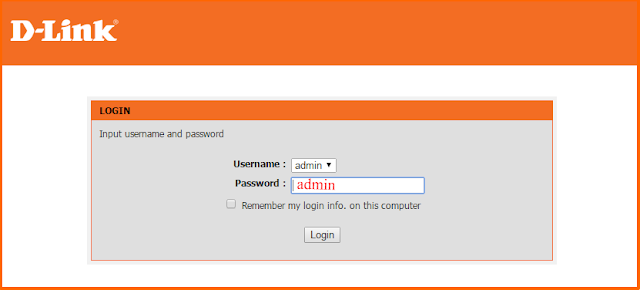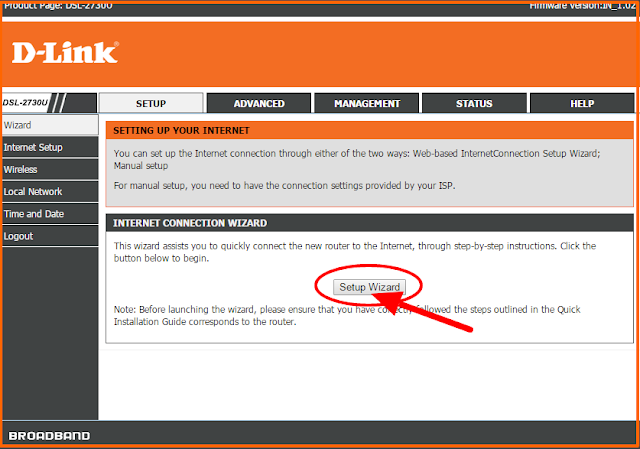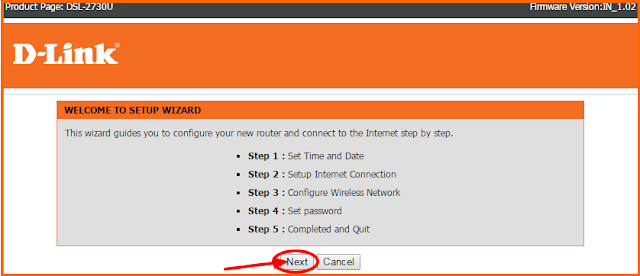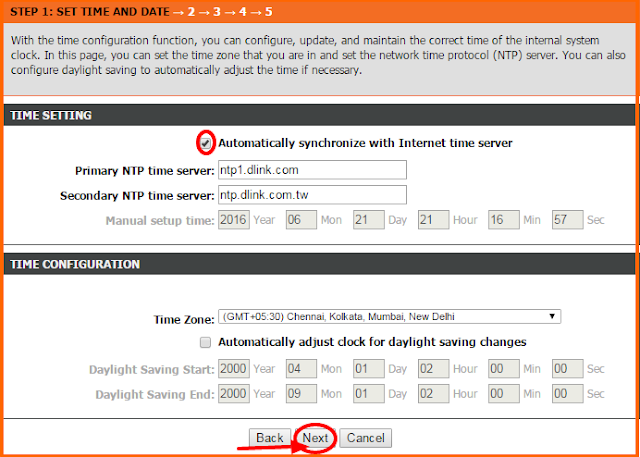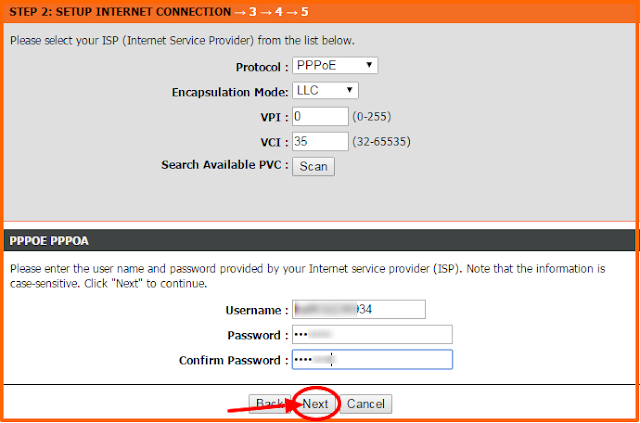Today, here you’re going to be trained on how to reset your
D-link Router ADSL 2730U Modem configuration process for BSNL Broadband
connection. Resetting D-link router means to the default factory settings and it
will clear all your pre-setup home networking settings, it happens in context
like when you forgot your SSID and Wi-Fi Password for multiple devices such as
smart phones and laptops. Anyway, if you want to reset D-Link Router you can
easily do it.
How to reset D-link 2730U ADSL Router/Modem.
If you have manual instruction
guide of D-Link DSL Modem then follow it or else switch to this tutorial
At the back side of the Modem you
will view label reset button
Insert a small object or pin and
Press it for 5 seconds
.
Then the modem will automatically
reboot to factory default settings.
After that you need to power off
router for 20 seconds it will completely set to new settings where all previous
network settings will be erased from your DSL router and ready to go for new
network SSID and Password
That’s the proper method to reset
you D-link router
How to Configure D-Link Router Modem 2730U for BSNL Broadband
First configure Modem with proper
cable points to PC
Then Power On the modem
Open web browser > address bar
> Enter >> 192.168.1.1
DSL Login Page opens > User
Name-admin and Password-admin these are default. So you can
continue
Then you will be guided to Setup
Wizard < Click on it (It is Internet Connection Wizard)
Then Check Time Settings >
Automatically Synchronize with internet time server > Click on NEXT
Here you need to select your (ISP)
Internet Service Provider Protocol > PPPoE > Encapsulation Mode >
LLC >VPI-0 and VCI>35
Enter your ISP provided Username
and Password then Click Next button
After that you will be driven to
set wireless network name (SSID) and Security level. First type your preferred Network
name and then choose WPA2-PSK then set a strong Password and do
remember your SSID and Wi-Fi Password. Please enter the same key on your
wireless devices to enable wireless internet connection that’s it click on Next
You’ll taken to setup DSL router
Password – If you want to change the default then proceed with right password
or else click on SKIP
That’s it you have successfully
configured your D-Link DSL Router 2730U Settings. You will view the complete
summary of router settings which includes IST, your ISP username, Password and SSID
and Password in detail. Here Click on APPLY.
Go to DSL management > Click
on Reboot. The recent changes will apply successfully
Restart your modem and computer
you will now able to connect internet very speedily