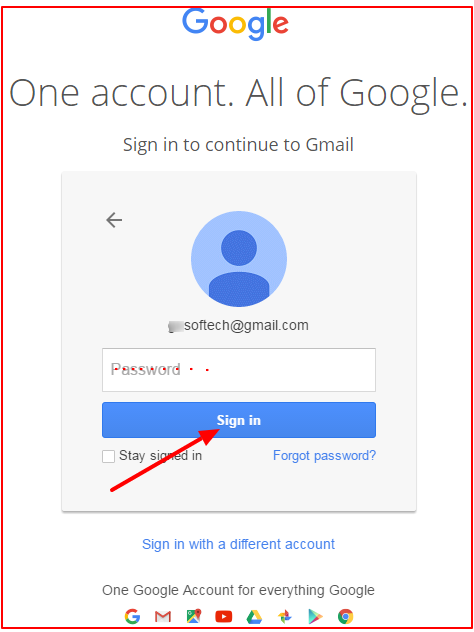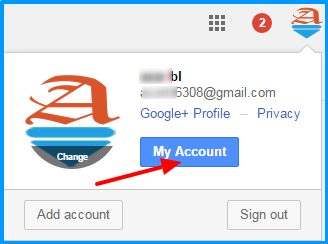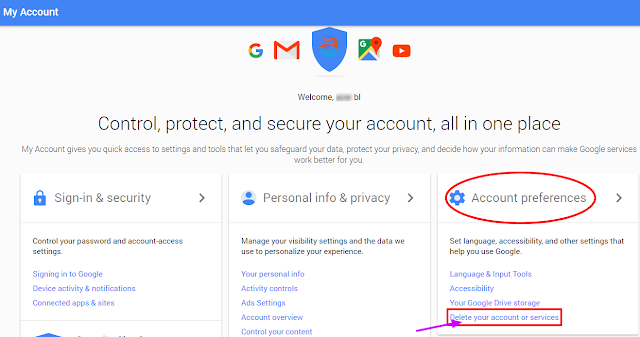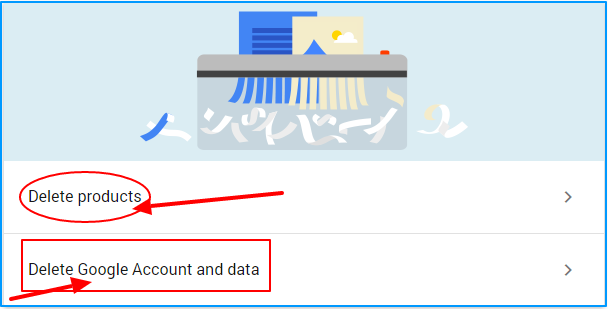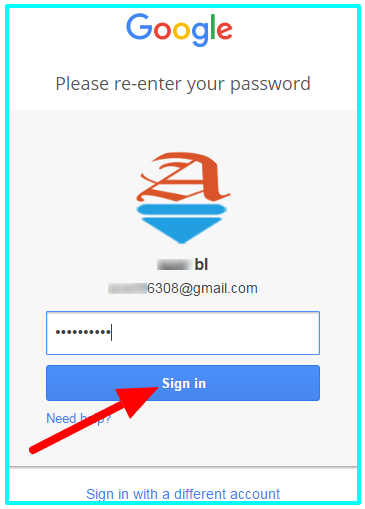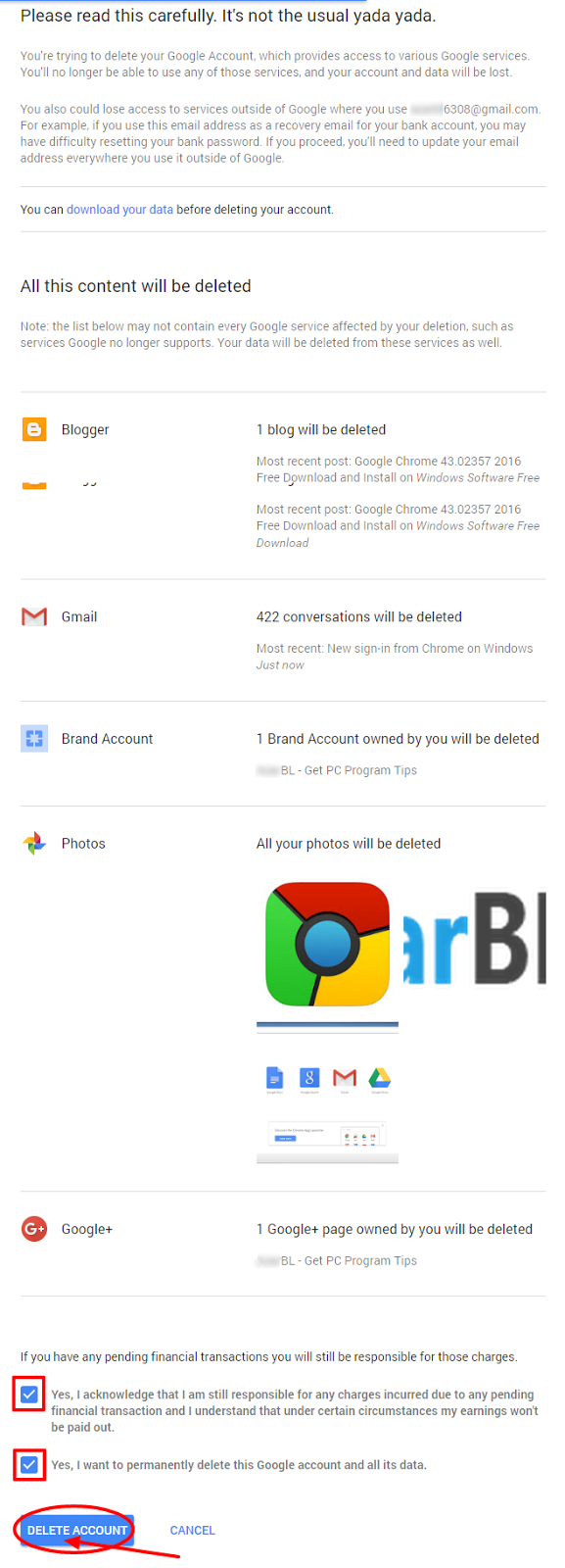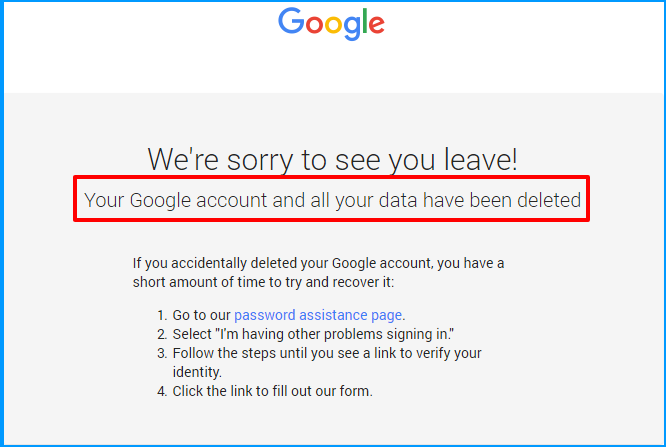How to delete a gmail account? Having
got created multiple Gmail accounts with no use then you can now delete gmail
email account in simple way. But the thing is that you will not access all of
Google products such as YouTube, Blogger, Google+, Calendar, and other
applications to explore effectively when you delete gmail account.
However you want to delete unused
gmail account definitely all data associated with that email service will be
removed permanently that maybe personal content, Chrome bookmarks, Google drive
digital data, Google Play Games, Music, YouTube subscriptions and other records
of transactions. In addition you’re no longer get previous username to create gmail
account in future once you done deleting gmail service.
Here Are Simple Steps to Delete Gmail Account Forever
Firstly Open www.gmail.com and login
to your existing Gmail Account with username and Password
Go to Your Profile Picture Click
on it >> Again Click on My Account
You will be redirected to Full
control Section of My Account Settings Go to >> Account Preferences
> Click on Delete your account or services
Here you can go with either Delete
products or Delete Google Account and Data
This is all about choice to use gmail
account or Google Services. Any way if you’re not interested in using
specific Google services such as Gmail or Google+, absolutely you can delete
them. Furthermore delete your entire Google Account too.
Depending on your Use of interest
Click on any of the link > Re-enter Your Password for authentication
After that you will be guided to
read Google Document and Suggestion details about your account. At the bottom
of the page you have to check box which reminds that you acknowledge and
responsible upon pending financial transactions charges. Again check box which follows
that is all about you’re knowingly deleting your gmail account
That’s it click on DELETE
ACCOUNT
After that you will view a
windows showing Your Google Account and All Your Data have been Deleted that’s
the message you read after you delete gmail account.