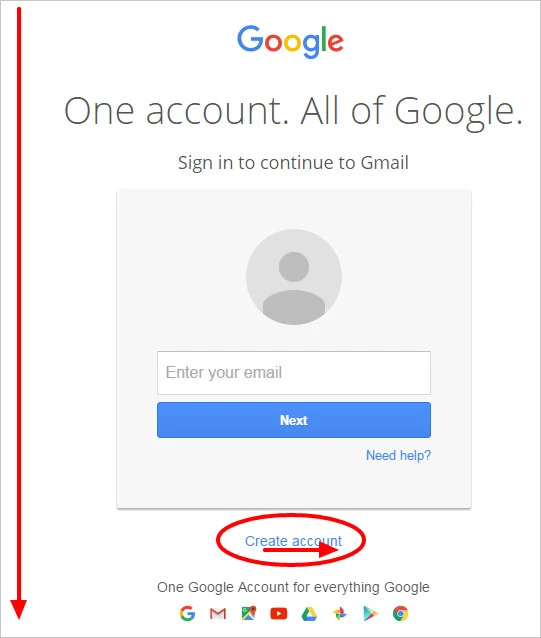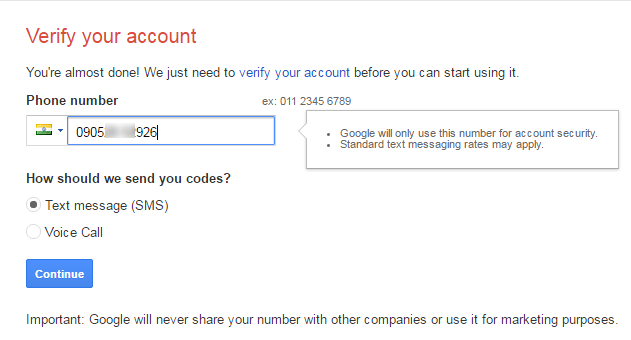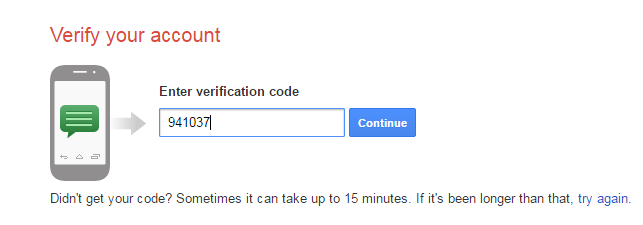Create a new Gmail Account. Do you need to create Gmail
account? Then you’re at right place to know how to create a brand new Gmail
account here is a complete guide with easy and simple tutorial to sign up for
free gmail account on the internet.
Create A New Gmail Account
First Open Your Windows, Mac or Linux Computer/Personal
Laptop’s default system browser
To Create your Google email account enter the personal
details which follows > First Name Last Name
Choose your username just like go4softech@gmail.com as prefer to have web mail id if it is not available or someone has already taken then you’re suggested to set a relevant user id as per your requirements
Choose your username just like go4softech@gmail.com as prefer to have web mail id if it is not available or someone has already taken then you’re suggested to set a relevant user id as per your requirements
Then Set A Strong Password for your gmail account which is
recommended alpha, number including special characters like #,@,! for stronger security
secrecy.
Then add General and unique details >> Birthday > Date
> Month > Year and share Gender Info
After that provide an active mobile number
Leave the subject > your current email address as
blank as you’re new to the gmail account
Skip the step that shows > > > Prove you’re not
robot
Navigate to the bottom of the form there select your Country
Next Follows Google Terms of Service and Privacy Policy
>> check the box
Then CLICK on Next Step
After That You’re asked to verify your new gmail account
with registered phone number
Choose the ways to get verified >>> Text Message (SMS)
or Voice Call >>> Click on Continue